Friday, October 21, 2011
Should Be Doing Work...
Stole a GIF from a certain zombie.
These tags will work if you steal them...
<marquee scrollamount="17" behavior="scroll" direction="right"><img src="http://i56.tinypic.com/2lb04yo.gif" border="0" height="150" /><img src="http://i51.tinypic.com/a5byw9.gif" border="0" width="75" /><img src="http://i52.tinypic.com/t8ndip.gif" border="0" height="120" /></marquee>
The divs referred to in comments look like this in the Newt post:
<div style="background: url("http://2.bp.blogspot.com/-t5Rc3Sc6fxA/TpoCHsJ3CaI/AAAAAAAABvk/bm6GQB-Hrpo/s1600/Newt410.gif") repeat scroll 0% 0% transparent; text-align: center;"><div style="background: url("http://i55.tinypic.com/2lxiftk.gif") repeat scroll 0% 0% transparent; text-align: center;"><div style="background: url("http://i55.tinypic.com/1256c5c.gif") repeat scroll 0% 0% transparent; text-align: center;"><div style="background: url("http://i51.tinypic.com/344358x.gif") repeat scroll 0% 0% transparent; text-align: center;"><div style="background: url("http://i56.tinypic.com/25077es.gif") repeat scroll 0% 0% transparent; text-align: center;"><div style="background: url("http://i55.tinypic.com/25rgw9y.gif") repeat scroll 0% 0% transparent; text-align: center;"><img src="http://i51.tinypic.com/a5byw9.gif" border="0" height="558" width="408" /></div></div></div></div></div></div>
The first URL in it goes to a picture of Newt as a background, and almost every other URL goes to a GIF that's transparent except for a chunk of Newt's face (in the same proportion as the background pic), also as background images. The only exception is the img tag before all the divs close: it's a transparent GIF sized to make every one of the background images display properly. The way the style attribute works precludes the use of a marquee tag on any of the background images, and using the marquee any place outside the opening and closing tags fucks up the proportion of your image and won't overlay the scrolling items because the divs just work like fancy near-borderless blockquotes. These tags should be easy enough to steal as well, and you too can have a Grotesque Gingrich. Replace the images with images of your choice, minding the proportions of each, and you have a new kooky picture.
One caveat is that the the div backgrounds seem to vary from the sole foreground image by a few pixels in either direction; this is probably some CSS bullshit related to this template that I don't wanna figure out right now. Just make sure your backgrounds all match up and you can tweak the transparent foreground to frame your lovely construction properly.
Labels:
Cheap Animation
Subscribe to:
Post Comments (Atom)

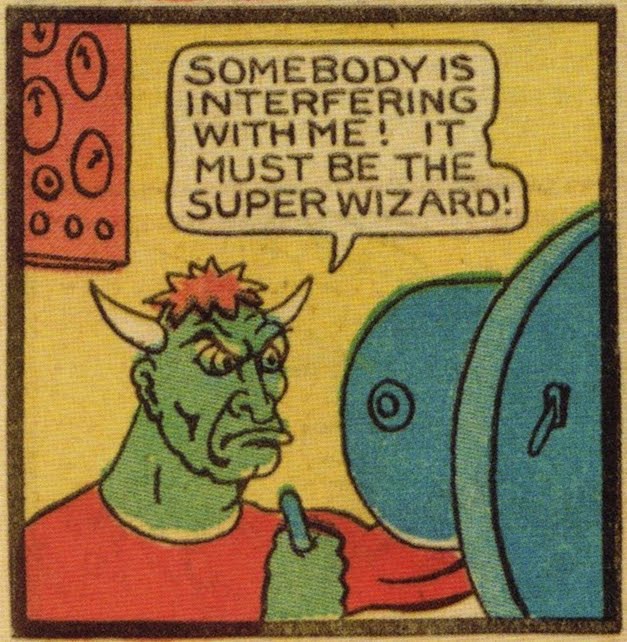
19 comments:
I'm MADLY in love w/that little zombie. I'm gonna steal him too.
I'm not that little.
I tried the marquee thing, Sub, but preview didn't show it as working. either WP preview is kind of disabled, or I'm doing something wrong.
But I have poured myself my first drink of the weekend, so basically I don't give enough of a fuck to worry about it. (sluurrrrrp)
It looks like Raging Grannie is cheering the zombie on.
She's always been pretty interested in carnage.
I tried the marquee thing, Sub, but preview didn't show it as working. either WP preview is kind of disabled, or I'm doing something wrong.
It's quite possible that marquee tags are seen as an abomination by WP, its preview, your browser or some combination of all three. Can't say that's unreasonable...
GENDERED insults!
"Should Be Doing Work..."
Don't be beholden to The Man, Substance! Play with us!
Poor Alteranne is caught between the Zomrock and the hard granny!!!
Wordpress made me do it, vs.
A classic...
How well would that marquee effect work in combination with your multi-layer div-tagged effect, so as to have e.g. animated figures running along behind a series of windows? AFAF.
I haven't had any success with overlapping marquee tags - the divs seem to nest so the effect I wanted never came off.
I did think of another way to go and I'll try it out, but I suspect another failure.
No workee there...
The layered gifs only work because the divs can acquire a background, which can be a gif. And then in the centre of all the nested divs is one picture, the dimensions of which sets the amount of all the different backgrounds to show. Adding anything to the centre nesting is another element which counts as space, and I guess after experimenting that each element added in the other levels of the divs that isn't a background also adds to the total picture space, but not overlapping.
Having spent the last 6 hours at a beer tasting event I find myself unable to grasp a single word of Substance's last comment, but I'll try again later after many many coffees.
Basically the divs behave like blockquotes except that you can have a different animated gif as a background for each div.
The layered gifs only work because the divs can acquire a background, which can be a gif.
It is by will alone I set my pics in motion. It is by the use of layers that gifs acquire speed, the divs acquire backgrounds, the backgrounds become a warning. It is by will alone I set my pics in motion.
~
I could have bleedin' Will Shakespeare and Will Robinson and I still couldn't do that.
Having spent the last 6 hours at a beer tasting event I find myself unable to grasp a single word of Substance's last comment
It's like this except moving.
SCIENTICIANS AR DUM.
Post a Comment