You do want to remind your early adopters that they're dealing with things that are not completely baked. There are ways to do that, and there are other ways.So...is this post manifesting some level of shame? I'll set aside my general whining about Google and take the last one thanks.
Here's us:Disclaimer
This is a preliminary document and may be changed substantially prior to final commercial release of the software described herein.
Here's them:Not for the faint of heart
Canary is designed for developers and early adopters, and can sometimes break down completely.
Nightly updates
Canary changes almost every day.
Friday, June 8, 2012
Bow Before Our Syllables
Here is a Microsoft computer geek jerking it:
Labels:
Computer Stuff
Subscribe to:
Post Comments (Atom)

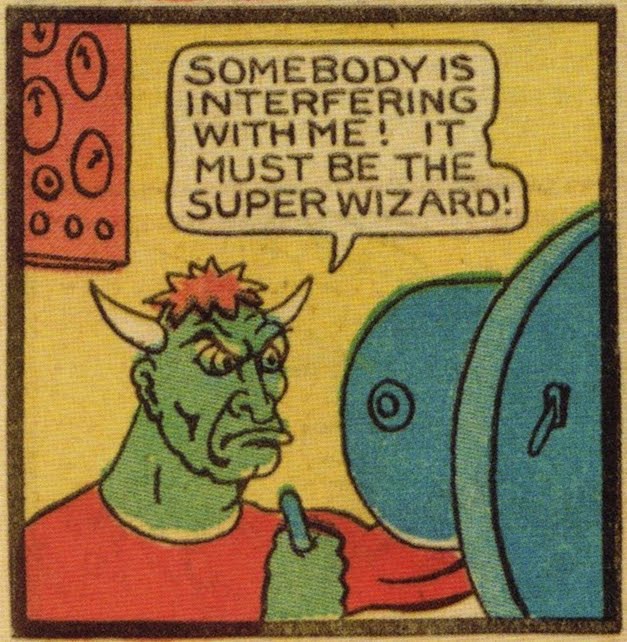
20 comments:
Firefox has been trying to get me to switch to the new version for months and months. Finally, they told me the new version was downloaded, and would be installed a) now, or on my next restart. Teh bastads!
(I only use it because of the screengrab add-on, which doesn't work after version 3.6.xx because the guy who wrote it got tired of updating it for every new FF that came down the pike.)
~
Firefox still has Tab Mix Plus. I am unaware of anything that lets you customize link-handling so well. Every now and then I close tabs at work just to see how many I have going...over 100 sometimes. And then there are the various blockers and Greasemonkey scripts and so on.
I wouldn't mind updating if I could still get my screengrabs.
But that's my final offer.
~
MWSnap is an old freebie that does screengrabs. Use it all the time.
There must be something else out there.
I use Chrome, Firefox and Epiphany at the same time. That way I don't have cookie collisions. I used to use Canary too when I worked at a place that used Windows, but it's not available on Linux.
Linux does, however, come with a very useful screencap utility built into the OS...
shift-command-4 will screen cap anything you want on a mac.
I stopped worrying about graphics converters when making presentations and just screencap the figure I want.
Shift-command-3
I think Thundra is a poor Windows sap is he not? I use MWSnap at work.
I think thunder's computer runs on wine, not sap.
Shift-command-3
?
3 doesn't work on my computer.
Three should do the whole screen.
Rilly? Weird.
Fish should have a look at his desktop.
vacuumslayer said...
Shift-command-3
No! It's command-shift-3.
I say it's 3-command-shift! Except you hit the three after you hold down the other keys.
Fish should have a look at his desktop.
I can't even see my desktop, though I'm pretty sure it's still there under all the papers.
Oh I see. 4 allows you to select exactly what you want to cap. I wouldn't want the porn to accidently be put in the presentation.
Yes. At work I have to be careful about screenshots as we keep them forever. Don't want a goatse in with the other stuff.
Fish should have a look at his desktop.
I can't even see my desktop, though I'm pretty sure it's still there under all the papers.
Funny how this is true for my desktop and my desktop.
I don't HAVE a desk.
Should I look at my coffee table top?
Post a Comment